
How to Install and Setup iptv subscription in Net IPTV
Table of Contents
Net IPTV is an excellent IPTV player that works with Android, Firestick, Smart TV, and other devices. It’s an all-inclusive IPTV player that streams content from IPTV providers exclusively. In this article, you’ll discover the steps to set up net IPTV for Firestick, Android, and Smart TV and get your net IPTV running with the most reliable IPTV subscription.
What is Net IPTV?
Net IPTV can be described as a light new application that has high performance and excellent player codecs. It was compatible with every SAMSUN TV (Tizen OS) and LG (WebOS 1, 2, and 3) in 2016. The developer site for the app has announced the release of new versions for WebOS 3.5, 4.0, and 4.5. And the application is available for every Android platform, Android platform TVs, and Fire TV sticks (from PlayStore and direct download URLs).
Note 1 In the initial launch, this app provides users a free trial of 7 days. After the app expires, it is available again through the portal (EUR5.29): https://netiptv.eu/Payment
Note 2 Net IPTV can be described as a player for media, but it doesn’t contain any channels. You must sign up to IPTV, the IPTV provider to obtain an M3U connection. If you don’t have it Click below to sign up now.
Features of Net IPTV
Internet IPTV It is an IPTV application that allows you to download M3U music playlists and stream them on your Smart TV.
Here are a few highlights:
- It is compatible with m3u links.
- There are multiple lists available (m3u URLs).
- It gives more search options.
- It is possible to add channels to your favorite list.
- It can be subtitled and is compatible with streaming languages.
How can I install Net IPTV on a Smart TV?
If you’d like to install Net IPTV to stream on your smart TV, You can install it quickly. Go to the Android App Store or Google Play Store and search for Net IPTV. Then download and install! .
If you own a Samsung Smart TV with Tizen OS, you’ll need to follow various steps to set up Net IPTV. An LG Smart TV with WebOS requires different steps to install. I will go over each.
How do i install Net IPTV on my Samsung Smart TV?
Download it at App Store. It is compatible with all Samsung TVs manufactured from 2016 until 2022. The NET IPTV application isn’t accessible for download on the Samsung Store. It is possible to install the application on your Samsung by hand.
1. Connect the USB device to your computer.
2- Download the Net IPTV zip file from the following URL https://netiptv.eu/NetiptvUsb.zip. Then unzip it.
3. Now copy then paste it onto Your USB drive.
4. Connect the USB drive to the Smart TV.
Five minutes after connecting Once connected, the Net IPTV application will be installed automatically on your Smart TV.
6. Once you’ve finished, you can open the application, and you’ll be able to view the MAC address. If it is you don’t, open the Info (usually you press the red button).
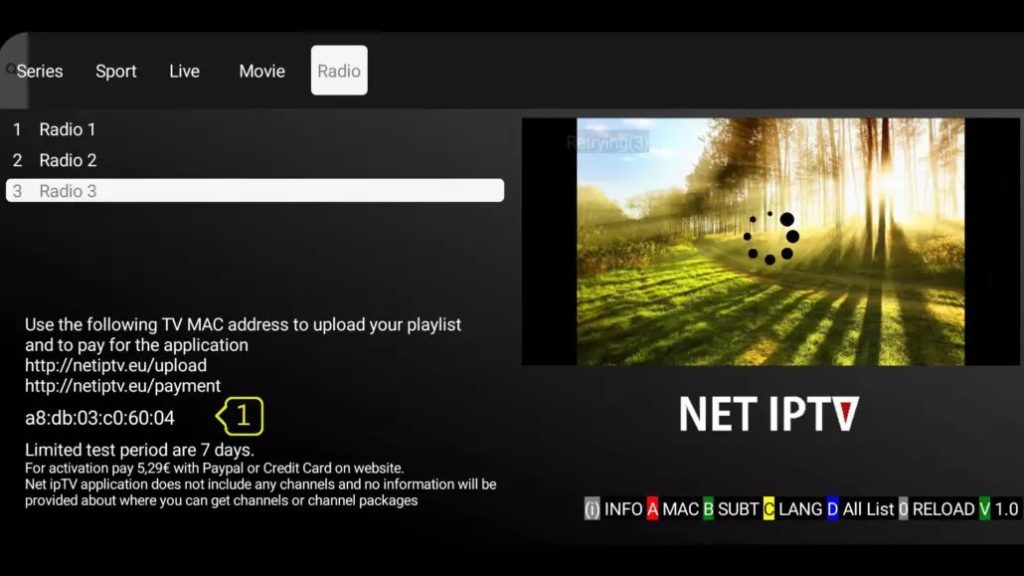
7- Then, go to https://www.netiptv.eu/upload via your browser. In the upload M3U/URL section, type in the indicated MAC address.
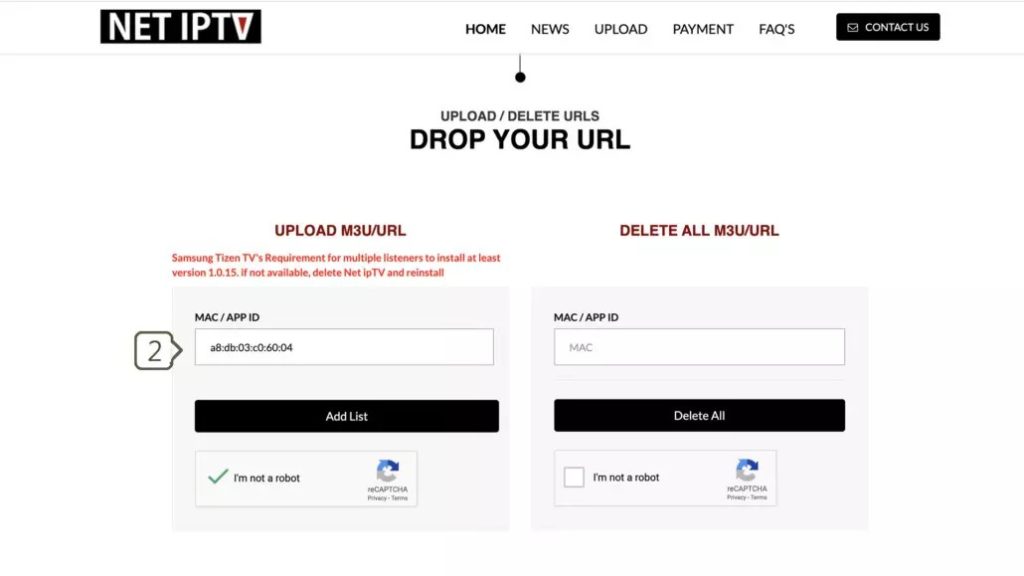
8- Click the “Add list” Then, an ad-hoc pop-up will prompt you to set up your password. If you choose Yes you will be able to set the security password to your MAC or avoid this with a click of “No”.
9- Once you’ve completed your password enter the m3u URL and then update.Enter The m3u link that you received from the provider into the URL1field and click to update the list.
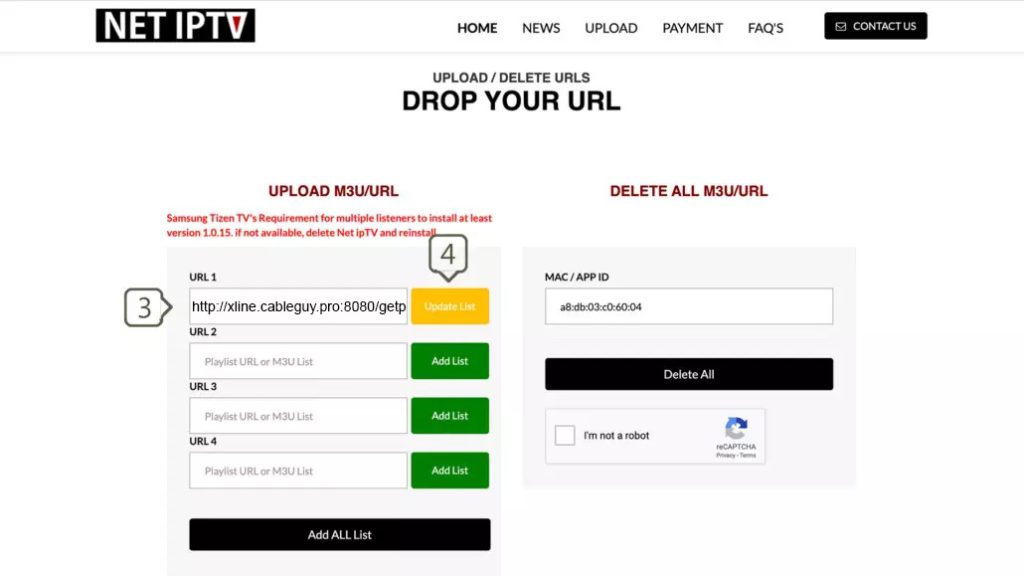
10- Go return to the internet IPTV app and then press the number zero from the remote to load the list.
11- Begin stream IPTV via your smart TV.
How do I set up Net IPTV to my LG TV?
Download it on LG Content Store / App Store for all LG TVs from Web OS version (1.0 up to the latest version).
Luckily LG’s official Apps Store offers the Net IPTV application to download. Therefore, you must head to the official LG Apps Store and search for Net IPTV apps within the “Entertainment” category. Once you’ve found it, you can download and install the application onto your LG TV with only one click. Once you have it installed, you can effortlessly use Net IPTV on the LG smart TV.
How can I add Net IPTV channel list to a Smart TV?
After installing net IPTV on Smart TV, The next step is adding the channels list.
How can I install Net IPTV on Android?
You can download it from Android App Store or Google Play Store.
- Go to Play Store.
- Enter ” Net IPTV” in the search box.
- Click the Install button and wait for the installation process to complete.
- Once you have finished, you can open the application, and you’ll be able to view the MAC address. If it is not, go to Info (usually, you press the red button).
- Then, go to https://www.netiptv.eu/upload via your browser. In the upload M3U/URL section, type in the indicated MAC address.
- Make sure I’m not a robot and respond to the security question.
- Copy the URL of the playlist that you downloaded through the IPTV provider.
- Click Add List.
- When you’ve got multiple playlists, you can create more playlists.
- Then, go back on the Android TV or other device.
- Give a second while your playlist from your provider loads.
How do I install Net IPTV on Firestick?
Setting up and installing Net IPTV with your Amazon Firestick or Fire TV requires more steps than other equipment. However, the logic behind this process is not complex so long as following the instructions below.
- Visit the main menu of your Firestick.
- Select the Search tile, and type in downloader.
- Click on the Download icon.
- After that, click to open The Options icon.
- Visit My Fire TV >> Developer Options Install unknown apps Downloader Switch on.
- Launch the downloader and enter the NET IPTV apk URL: http://netiptv.eu/netiptv.apk.
- Click on Go.
- After installation, open the IPTV app and take note about your Apple address.
- Go to https://www.netiptv.eu/upload via your browser. In the upload M3U/URL section, type in the specified MAC address.
- Make sure I’m not a bot, and then respond to the security question.
- Copy the URL of the playlist that you downloaded through the IPTV provider.
- Click Add List.
- If your playlists are multi-faceted, you can make more playlists.
- You can now stream from Fire TV. Fire TV device.
Subscription to IPTV for Net IPTV
Here are a few possibilities to connect to the Net IPTV service on your mobile device. If there’s no M3U URL available, we do not recommend you buy subscriptions. Even when you do sign up, Net IPTV itself does not offer any IPTV and M3U URLs. it only connects to content via M3U URLs provided by any IPTV provider in the world. ZIKIPTV is an ideal choice can provide you with the opportunity to avail a 24/7 streaming service, as well as M3U playlists.
Activate NET IPTV
The NET IPTV software isn’t free. However, it gives users a seven-day trial. When the trial time runs out you are able to use it with two activation plans.
- for 24 months (2 years) for EUR 6.79
- 13.99EUR lifetime
Here is the direct link to the activation page: https://netiptv.eu
To activate your subscription, you must select either of two options and accept the terms for the activation and payment (l agree to the terms of Net IPTV activation and payments) and then enter your email address and mac address for the NET IPTV application you are using. Remember the verification code when you click “Click to pay”.
Complete the necessary details on the payment page and then confirm payment activation.
Net IPTV Alternative
Net IPTV is certainly a great option for those who are a fan. However, it does have some flaws. If you want to avoid them, download alternative Net IPTV applications. Below is a list of the top Net IPTV alternatives for your reference.
- IPTV Smarters Pro Player is a streaming player designed for those who wish to stream video-on-demand or TV content across various devices.
- GSE Smart IPTV – Support for Android, Firestick, IOS, and Mac OSX. GSE Smart IPTV is compatible with XTREAM CODES API and Chromecast devices.
- Flix IPTV Flix IPTV is an IPTV player similar to Smart IPTV but more robust and able to play content on the internet. Support for Samsung Smart TV, LG Network OS, Android TV, Apple TV, and Amazon Fire TV or FireStick.
- Set IPTV – Support for Samsung (Tizen OS), LG (Web OS), Android devices and Firestick.
- Perfect Player is an IPTV set-top box or media player that allows you to watch videos on tablets, TVs and mobile phones, that supports different URL formats (M3U, the XC, and XSPF formats) and formats for EPG (XMLTV, JTV).
Freequently Ask Questions
Yes, Net IPTV is a media player. However, the application does not have channels. It’s a legit application.
At first, the app allows you to try it for seven days. After the trial expires, it’s available on the website (EUR6.79) and doesn’t include any channels you can watch. If you want to stream IPTV content, you need to contact your IPTV provider to give you the URL address for your subscription or the m3u playlist.
Yes. It’s secure to download and use since it is accessible for download on App Stores.
ANDROID PHONE
You can download it at Android App Store or Google Play Store
Download AppSAMSUNG TIZEN TV
Download it at App Store. For all Samsung TV’s from 2016 to 2020
LG TV
Download it at LG Content Store / LG App Store for all LG TV’s from Webos version (1.0 – 5.0)
SONY BRAVIA TV
You can download it at Android App Store or Google Play Store
Download AppANDROID TV
You can download it at Android App Store or Google Play Store
Download AppIPHONE
You can download it at App Store
Download AppIPAD
You can download it at App Store
Download AppTCL
You can download it at Android App Store or Google Play Store
Download AppPHILIPS
You can download it at Android App Store or Google Play Store
Download AppSHARP
You can download it at Android App Store or Google Play Store
Download AppXIAOMI
You can download it at Android App Store or Google Play Store
Download AppConclusion
This article is all about Net IPTV. I hope that it can aid in enjoying the ultimate Net IPTV experience. Remember that you have to buy the IPTV service for Net IPTV function.






